VPC Lattice: yet another connectivity option or a game-changer?
12 April 2024 - 4 min. read
Damiano Giorgi
DevOps Engineer
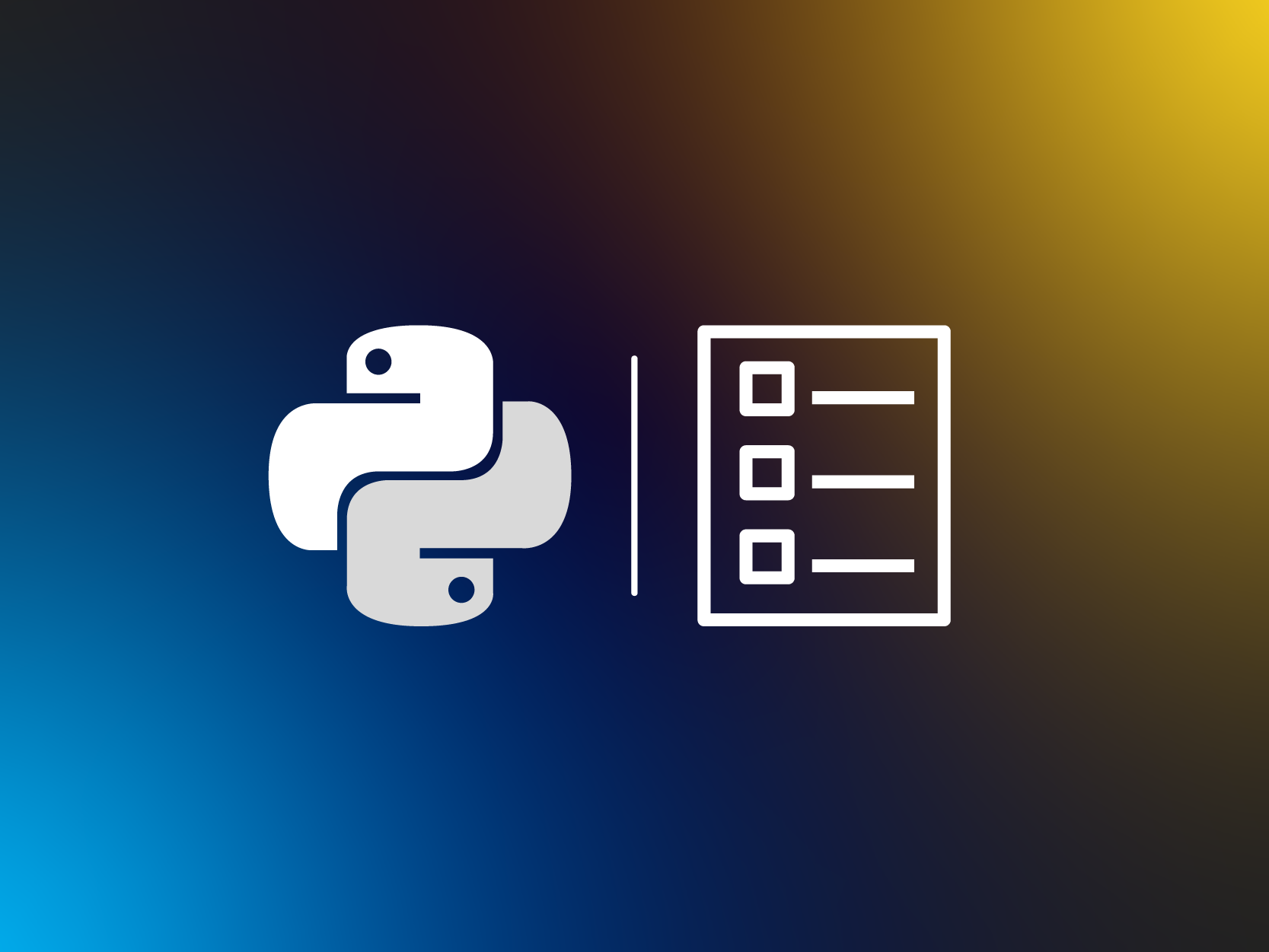 Nowadays most of the modern SaaS applications are developed and deployed on Cloud providers and, in particular, Amazon Web Service, the first real Cloud provider, took and held the lead of this market due to the quality and the flexibility of its services. AWS hosted Cloud Infrastructures keep getting larger and more complex with time in order to take full advantage of new services released by AWS. In fact, the number of services offered directly by Amazon is gargantuan and keeps growing every year. Using AWS services whenever possible instead of custom solutions deployed on EC2 virtual machines results in a huge decrease in the infrastructure setup and maintenance costs since Amazon is responsible for the deployment, Cloud optimization, security and maintenance of each service. Furthermore, most of the AWS services are designed to be highly available without any additional configuration, saving another significant configuration burden for the DevOps. Using the AWS services as building blocks allows developer to create almost every type of application, for example, a typical serverless web application leverages Amazon Cognito for authentication, AWS Lambda/ApiGateway for the backend, DynamoDB for the database, SNS/SES for push and mail notifications to users, S3/Cloudfront for the frontend and SQS for internal queuing. However most applications are much more complicated than that (they often needs machine learning, datalakes, vpn connections to other services, different databases, batch processing and so on) and the number of different services and resources needed quickly escalates resulting in infrastructure so big and complicated that cannot be safely managed ‘by hand’ anymore. In fact, sometimes modifications to just one component (e.g. a security group or a routing table) to could result in unexpected side effects impacting several services and has the potential to take the whole Application offline. In these cases, IaC (Infrastructure as Code) comes to the rescue. Through IaC it is possible to describe the whole AWS infrastructure writing regular code, so you can version it using Git just like any other code project. When the IaC code is executed it will create or update the infrastructure in order it to be exactly like you wrote in your code! If you need to change the infrastructure you update the IaC commit your change and rerun the codeIf all this sounds too good to be true you are probably right! Every abstraction level we add to our software development flow comes with its own problems and IaC is no exception. The first problem we had when we decided to go with the IaC paradigm is the choice of the right tool, in fact there two main several IaC frameworks for AWS out there: Terraform and CloudFormation. We tried Terraform but found several issues which were a no-go for us:
Nowadays most of the modern SaaS applications are developed and deployed on Cloud providers and, in particular, Amazon Web Service, the first real Cloud provider, took and held the lead of this market due to the quality and the flexibility of its services. AWS hosted Cloud Infrastructures keep getting larger and more complex with time in order to take full advantage of new services released by AWS. In fact, the number of services offered directly by Amazon is gargantuan and keeps growing every year. Using AWS services whenever possible instead of custom solutions deployed on EC2 virtual machines results in a huge decrease in the infrastructure setup and maintenance costs since Amazon is responsible for the deployment, Cloud optimization, security and maintenance of each service. Furthermore, most of the AWS services are designed to be highly available without any additional configuration, saving another significant configuration burden for the DevOps. Using the AWS services as building blocks allows developer to create almost every type of application, for example, a typical serverless web application leverages Amazon Cognito for authentication, AWS Lambda/ApiGateway for the backend, DynamoDB for the database, SNS/SES for push and mail notifications to users, S3/Cloudfront for the frontend and SQS for internal queuing. However most applications are much more complicated than that (they often needs machine learning, datalakes, vpn connections to other services, different databases, batch processing and so on) and the number of different services and resources needed quickly escalates resulting in infrastructure so big and complicated that cannot be safely managed ‘by hand’ anymore. In fact, sometimes modifications to just one component (e.g. a security group or a routing table) to could result in unexpected side effects impacting several services and has the potential to take the whole Application offline. In these cases, IaC (Infrastructure as Code) comes to the rescue. Through IaC it is possible to describe the whole AWS infrastructure writing regular code, so you can version it using Git just like any other code project. When the IaC code is executed it will create or update the infrastructure in order it to be exactly like you wrote in your code! If you need to change the infrastructure you update the IaC commit your change and rerun the codeIf all this sounds too good to be true you are probably right! Every abstraction level we add to our software development flow comes with its own problems and IaC is no exception. The first problem we had when we decided to go with the IaC paradigm is the choice of the right tool, in fact there two main several IaC frameworks for AWS out there: Terraform and CloudFormation. We tried Terraform but found several issues which were a no-go for us: Description: AWS CloudFormation Template to create a VPC
Parameters:
SftpCidr:
Description: SftpCidr
Type: String
Resources:
SftpVpc:
Properties:
CidrBlock: !Ref 'SftpCidr'
EnableDnsHostnames: 'true'
EnableDnsSupport: 'true'
Type: AWS::EC2::VPC
RouteTablePrivate:
Properties:
VpcId: !Ref 'SftpVpc'
Type: AWS::EC2::RouteTable
PrivateSubnet1:
Properties:
AvailabilityZone: !Select
- 0
- !GetAZs
Ref: AWS::Region
CidrBlock: !Select
- 4
- !Cidr
- !GetAtt 'SftpVpc.CidrBlock'
- 16
- 8
MapPublicIpOnLaunch: 'false'
VpcId: !Ref 'SftpVpc'
Type: AWS::EC2::Subnet
PrivateSubnet2:
Properties:
AvailabilityZone: !Select
- 1
- !GetAZs
Ref: AWS::Region
CidrBlock: !Select
- 5
- !Cidr
- !GetAtt 'SftpVpc.CidrBlock'
- 16
- 8
MapPublicIpOnLaunch: 'false'
VpcId: !Ref 'SftpVpc'
Type: AWS::EC2::Subnet
PrivateSubnet3:
Properties:
AvailabilityZone: !Select
- 2
- !GetAZs
Ref: AWS::Region
CidrBlock: !Select
- 6
- !Cidr
- !GetAtt 'SftpVpc.CidrBlock'
- 16
- 8
MapPublicIpOnLaunch: 'false'
VpcId: !Ref 'SftpVpc'
Type: AWS::EC2::Subnet
SubnetPrivateToRouteTableAttachment1:
Properties:
RouteTableId: !Ref 'RouteTablePrivate'
SubnetId: !Ref 'PrivateSubnet1'
Type: AWS::EC2::SubnetRouteTableAssociation
SubnetPrivateToRouteTableAttachment2:
Properties:
RouteTableId: !Ref 'RouteTablePrivate'
SubnetId: !Ref 'PrivateSubnet2'
Type: AWS::EC2::SubnetRouteTableAssociation
SubnetPrivateToRouteTableAttachment3:
Properties:
RouteTableId: !Ref 'RouteTablePrivate'
SubnetId: !Ref 'PrivateSubnet3'
Type: AWS::EC2::SubnetRouteTableAssociation
We immediately notice that the code is readily readable and understandable even if it was automatically generated by a troposphere based script. As can immediately be seen most of the code is duplicated since we created 3 subnets with relative attachments to a routing table.The python troposphere script which generated the script is the following:import troposphere.ec2 as vpc
template = Template()
template.set_description("AWS CloudFormation Template to create a VPC")
sftp_cidr = template.add_parameter(
Parameter('SftpCidr', Type='String', Description='SftpCidr')
)
vpc_sftp = template.add_resource(vpc.VPC(
'SftpVpc',
CidrBlock=Ref(sftp_cidr),
EnableDnsSupport=True,
EnableDnsHostnames=True,
))
private_subnet_route_table = template.add_resource(vpc.RouteTable(
'RouteTablePrivate',
VpcId=Ref(vpc_sftp)
))
for ii in range(3):
private_subnet = template.add_resource(vpc.Subnet(
'PrivateSubnet' + str(ii + 1),
VpcId=Ref(vpc_sftp),
MapPublicIpOnLaunch=False,
AvailabilityZone=Select(ii, GetAZs(Ref(AWS_REGION))),
CidrBlock=Select(ii + 4, Cidr(GetAtt(vpc_sftp, 'CidrBlock'), 16, 8))
))
private_subnet_attachment = template.add_resource(vpc.SubnetRouteTableAssociation(
'SubnetPrivateToRouteTableAttachment' + str(ii + 1),
SubnetId=Ref(private_subnet),
RouteTableId=Ref(private_subnet_route_table)
))
print(template.to_yaml())
Running this script after installing Troposphere (pip install troposphere) will print the CF YAML shown above. As you can see the python code is much more compact and easy to understand. Furthermore, since Troposphere maps all the native cloudformation YAML functions (e.g. Ref, Join, GettAtt, etc.) we don’t even need to learn anything new: every existing CF template can easily be converted in a Troposphere template.Differently from plain CloudFormation with troposphere we can assign the various entities to python variables and use the python variables in the Ref and GettAtt functions in place of the logical CloudFormation names of the resource: in the example above we referenced the private subnet with Ref(private_subnet_route_table), not Ref('RouteTablePrivate'). This is a huge advantage because we don’t need to remember the logical name while coding, the IDE will do that for us and warn us if the resource is not defined or has a different name.Troposphere is also able to manage flawlessly nested stack and other complex multi Stack architecture through the Sceptre (https://github.com/Sceptre/sceptre) automation tool. However, instead of using Sceptre you can also write a custom deployment script, like we did in beSharp, to fully manage your deployment pipe and run automatic CloudFormation Drift changes check and evaluate the Change Set for all the nested templates before executing the template.As a final remark troposphere is also able to manage the reverse flow: from a YAML template to python classes:from cfn_tools import load_yaml
from troposphere import TemplateGenerator
template = TemplateGenerator(load_yaml(
app_config.cloudformation.meta.client.get_template(
StackName='MyStack')['TemplateBody']
))
This is very useful in situations where you need to dynamically update the infrastructure.To conclude using Troposphere is a very simple way to reap all the advantages of CloudFormation together with the abstraction level provided by a modern programming language and it greatly simplifies CloudFormation code development and deployments. If you are interested in this topic do not hesitate to comment or reach us for further info!